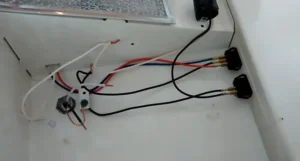Vent hoods have come a long way. And it has been in our kitchen even before some of us were even born. The first vent hoods were used in the early 1900s. Which is crazy!
But we are not here for the history today. Apart from automatically operating and turning off, you can also see the time on the vent hood. Which gives the impression of an oven or microwave. And you would sometimes wonder how do you set the time on a vent hood.
Well, turns out you just hold the power key and set the time by either using the arrow or the +/- key depending on the model of the vent hood you have. Some vent hoods also use the timer and fan key to set the time.
And we are going to guide you through it, so stay tuned.
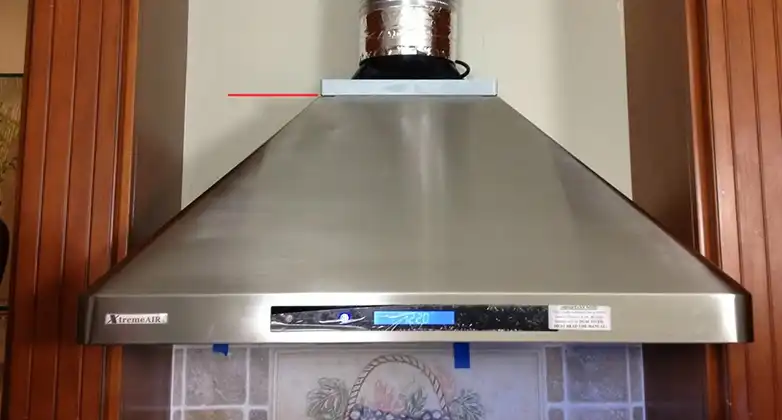
Setting Your Vent Hood Time | Easiest 1 to 5 Steps
We will keep it simple so that you just get into the steps and set the time on your vent hood. We will explain both methods in the same step for your convenience.
Step 1: Power Down Or Get Into Standby Mode
Start by turning off your range hood. Some range hoods require a standby mode. So just plugging it in will do, not turning the whole vent hood on.
Step 2: Press The Power Key/Timer Key And Hold
Press and hold the power/timer key for 3-5 seconds. This depends on the model of your vent hood. If it works with the power key then great. If not, you will have to use the timer key.
Step 3: Use The Arrow Or +/- Key To Set The Hour
You will see the hour section of the clock flashing. Use the arrow up and down key or +/- key to set the hour.
Step 4: Move To The Minute Settings
Press the power/timer button one more time to move on to the minute settings. Then set the minute with the +/- key or arrow keys.
Step 5: Press The Power Key/Timer Key To Save
And when everything is done, press the power or timer key to save the time. And you are done.
Note: Some vent hoods go into 12/24 hour mode, which you get to select right after pressing the power key for a few seconds. Select it with the arrow or +/- keys and then proceed to the steps to set the time.
Pro Tip:
- Touch control vent hoods come with a dedicated clock key. So you can set it with that key along with the fan speed key combination.
- After every power out or shortage, the clock will reset. There’s nothing to worry about it.
Frequently Asked Questions and Answers
How long can a hood vent run?
Vent hoods can run for endless hours until you are finished cooking. But keep in mind, you don’t need it after every cooking session. Which roughly takes 2-3 hours. So keeping it running will just consume power and stack up on your bills.
How do you turn on a hood?
You can turn on your hood by plugging it into a power outlet and then pressing the power button on the hood. The power button can be a physical button or a touch control button. Just press it and select the fan speed.
How do you vent a kitchen hood?
You can vent the kitchen hood from the ceiling or the wall. But the ceiling is the best and standard option. You should guide it outwards, and never into a closed space like the attic.
Conclusion
Setting your vent hood time isn’t that big of a deal. But not knowing how to might keep you up at night. And who wants a blinking 12:00 on the wall? You can simply set the time with the steps and even forget what you learned here!