Hauslane Range Hoods have been in the market for quite some time. They are not only convenient, but also come in a variety of sizes, designs, and specifications. Best of all, they come with a lot of modern features.
Maybe the best feature would be the dishwasher-safe filters. Whenever it is dirty, you just take it off and place it in the dishwasher. And done.
Another great feature is the clock. You get to see the time right above your head, giving you the impression you have a full-size oven over. But how to set clock on Hauslane range hood, is the main question.
You just have to press the power button for three seconds and then click on the +/- button to set the clock. There are also two other methods like using the timer and fan speed button, and touch-controlled buttons for some models. And we are going to walk you through all of them.
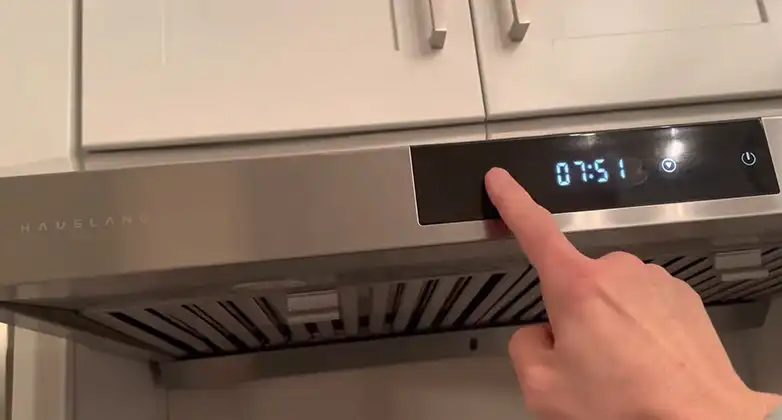
Setting Clock On Hauslane Range Hood | 3 Different Methods And Steps
Setting a Hauslane range hood clock is like setting one of those Casio digital watches. Not the fancy Ediface ones, but the old ones. Don’t get it? Well, we’ll talk about that some other time.
There are three ways to set your Hauslane range hood clock. They are:
- From the power and up/down arrow buttons.
- Using the timer button and the fan speed button.
- Touch screen buttons.
As there are different models of range hoods, you will find any of the three methods working for you. So let’s get into the steps.
Method 1: By Using The Power And Arrow Buttons
With the power button and arrow buttons, you get to set your range hood clock. To do that, turn your Hauslane range hood off.
Step 1: Press And Hold the Power Button
Start by pressing and holding the power button. Do not let the range hood power on or anything, we are setting the clock. You will see the clock start to blink after 3 seconds.
Step 2: Set The Hour With The Arrow Keys
Now press the arrow or +/- keys to set the hour. And press the power button to confirm and move to the minute settings.
Step 3: Press the Power Button To Set The Minute
Pressing the power button once will shift the blinking to the minute side. Use the same +/- keys to set the minutes.
Step 4: Press The Power Button To Save
When you are done with setting the hour and minutes perfectly, press the power button one last time. The blinking will stop and your range hood time will be saved.
Method 2: Using The Timer And Fan Speed Buttons
You can also use the timer and fan speed buttons to set your Hauslane range hood clock. To do that, you have to follow the steps below.
Step 1: Switch On And Hold The Timer Button
We will need to switch on the Hauslane range hood for this method. So turn your range hood on and press the timer button. Hold it for 3 seconds like before and the clock will start to blink.
Step 2: Press The Light Button To Set The Hours
Use the light button to set the hour.
Step 3: Move To Setting The Minutes
When the hour is set, press the timer button once to move to the minute side. And again the light button to set the minute.
Step 4: Save Time By Pressing The Timer Button
And lastly, press the Timer button one last time to save the time.
Method 3: Touch Screen Hauslane Range Hood Clock Setting
Our last method is for touch screen Hauslen range hood clocks. To set the clock on your touch screen, it is almost the same, but the buttons are different. So let’s proceed with it.
Step 1: Hold The Power Key For 5 Seconds
Start by holding down the power button for 5 seconds. There is no need to turn off the range hood. And you will see the clock start to blink.
Step 2: Use The Arrow Keys To Set The Hour
Instead of the +/- key, you have an arrow up and downs. Use them to set the hour.
Step 3: Power Key Again To Move To Minutes
Press the power key once to move and set the minute after you have set the hour. And again the arrow keys will come in handy to set the minutes.
Step 4: Press The Power Key To Save
And you know already what to do, press the power key to save time. And you are done with it.
Frequently Asked Questions and Answers (FAQs)
How do you set the clock on a Kucht range hood?
Kucht range hoods have a dedicated clock button. Hold the clock button until the clock blinks. Then use the +/- key to set the hour and minutes. Shift from hour to minutes using the clock button. Save the clock by pressing the clock button once you are done.
Are Hauslane range hoods quiet?
Yes. For the size and power of a Hauslane range hood, they are pretty quiet when they are turned on and even on speed 3.
What height should a Hauslane range hood be?
The standard height of any range hood is 24”-36” inches. So it is the same standard for the Hauslane range hood.
Conclusion
Setting your Hauslane range hood clock is fairly easy. You just need to know and follow specific instructions to get into the settings as there are different models. And you will need to set the time after every power outage. Till next time, cooking is therapeutic.



